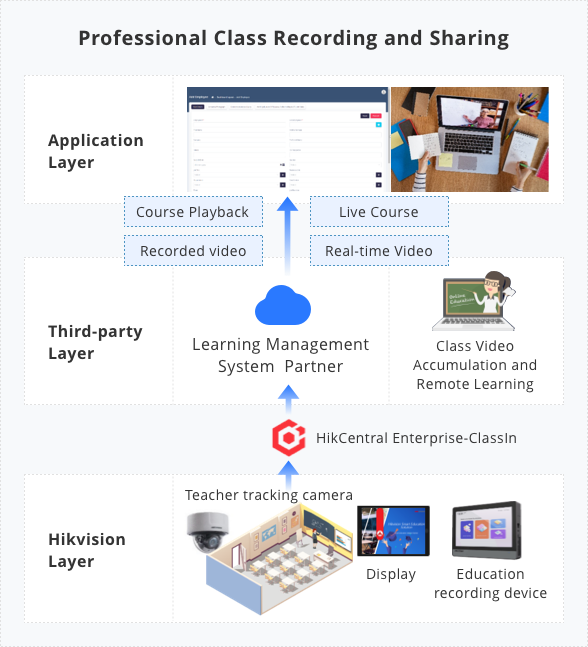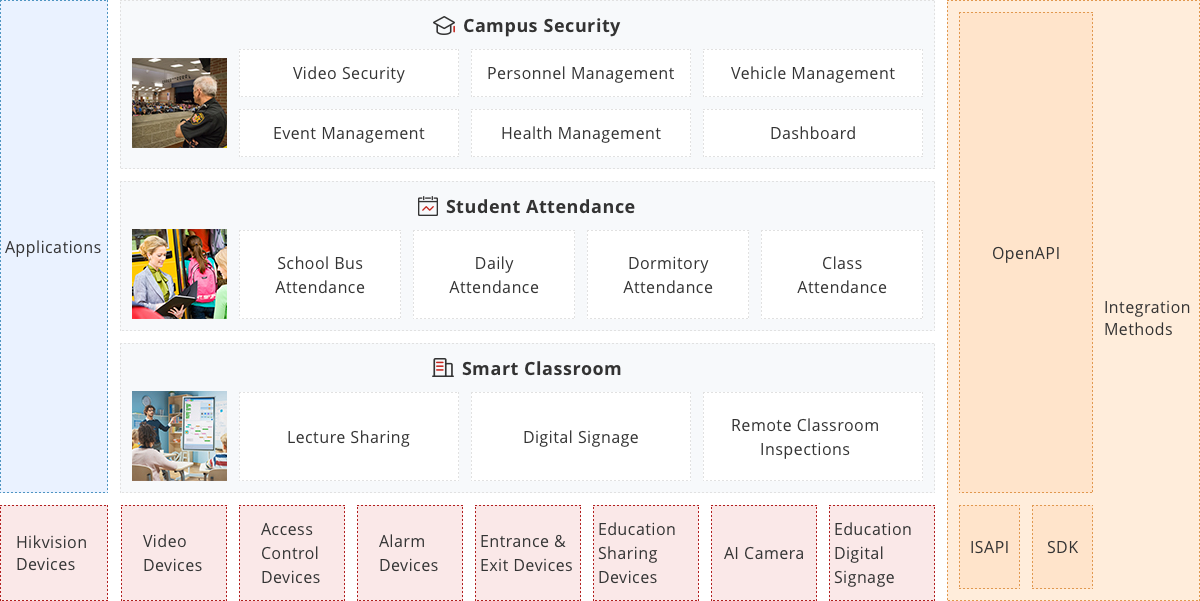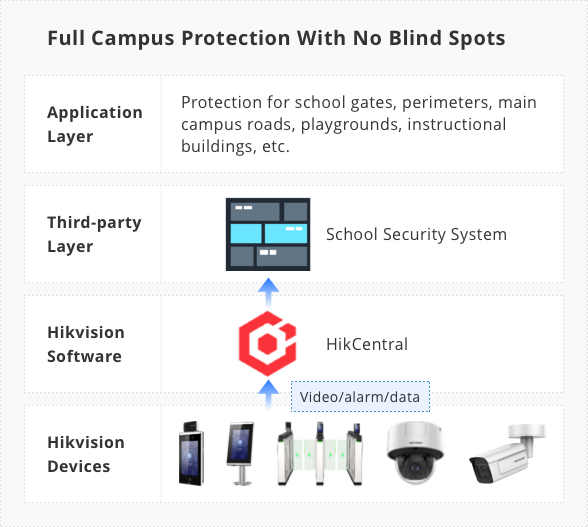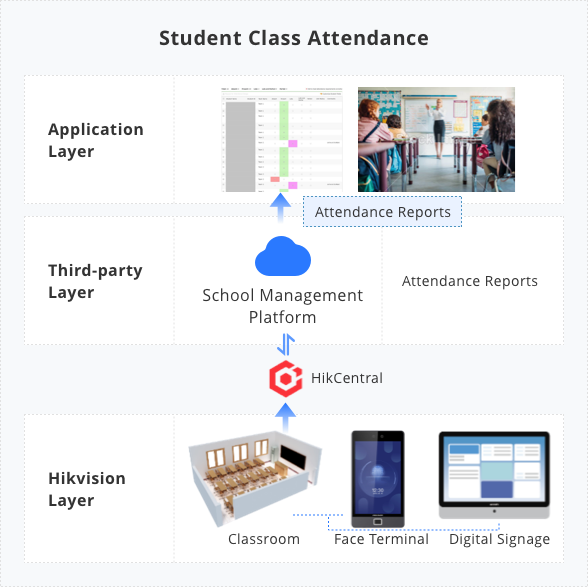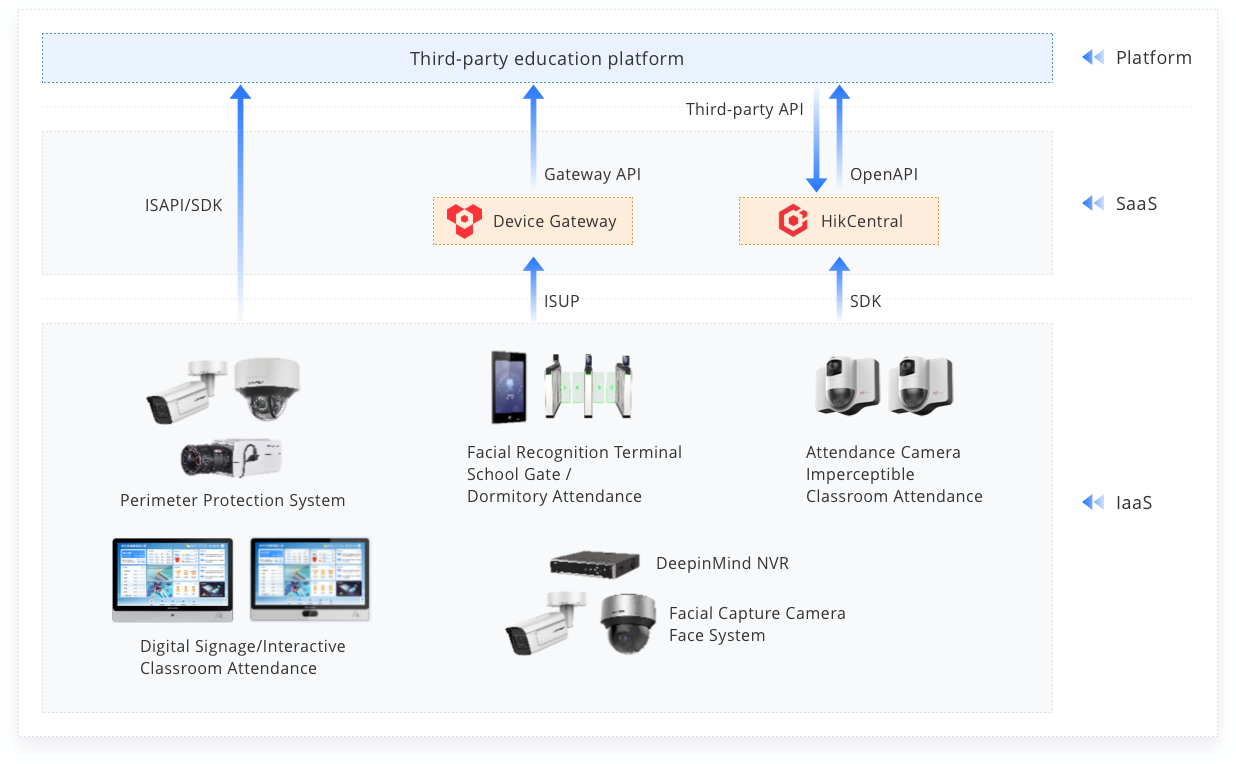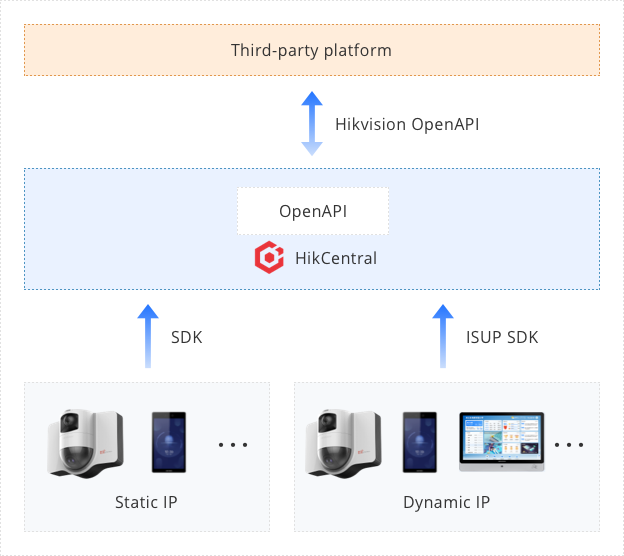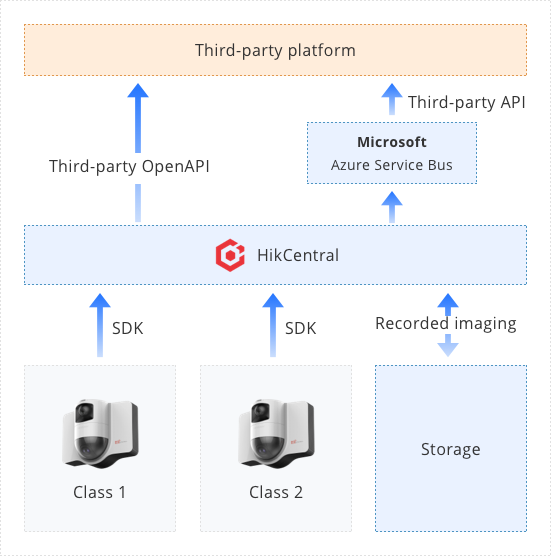Function list:
1.
Third-party platform calls OpenAPI to synchronize person-data to HikCentral. HikCentral applies the person-data to a face terminal automatically.
2.
Third-party platform needs to call OpenAPI to subscribe specific events. Then, HikCentral will upload Access Control Events to a third-party platform automatically after the events are triggered.
3.
The event includes Person ID, Access Time, Device Name, Card Number, and status.
4.
Third-party platforms can also get information like class schedules, hours, classrooms, and dormitories, and relationship interface using OpenAPI.