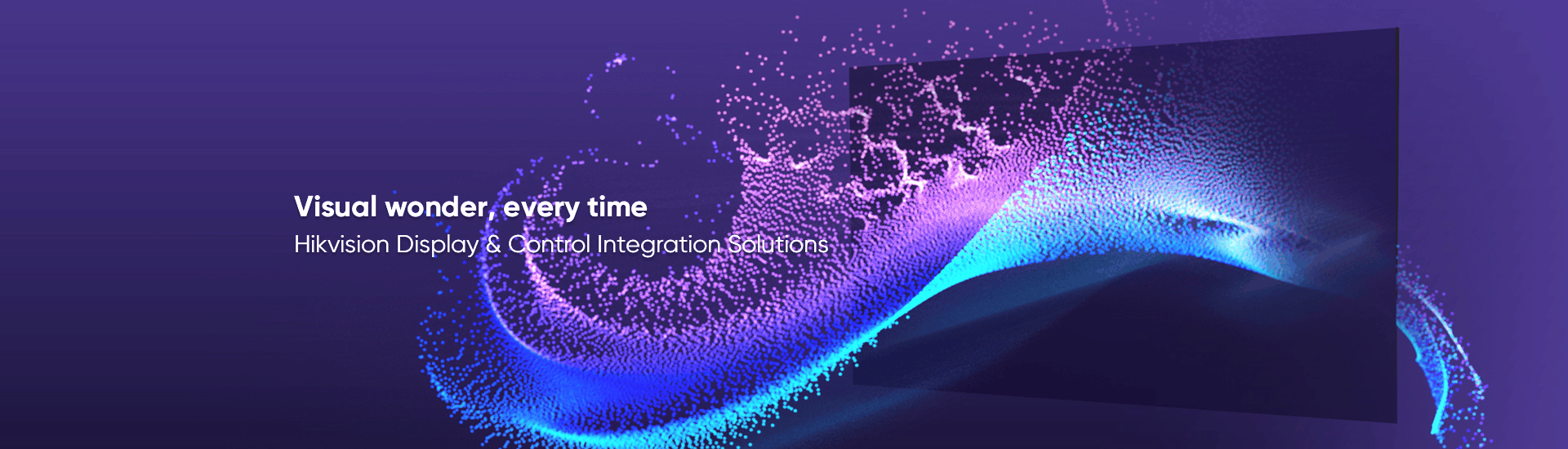
What We Offer
Looking for a seamless display solution with zero-delay and ultra-clear visuals? Or easy-to-use, intelligent and interactive touchscreens for your daily meetings? Or are you building an even more complex digital signage network to boost your business opportunities? Whatever your applications – and aspirations – might be, you'll find the optimal products from Hikvision's line of commercial displays. With our trail-blazing technologies, Hikvision commercial displays can satisfy your diverse needs in any scenario.
Product categories
LED Displays
Stunning Led displays with seamless splicing and a wide range of sizes.
interactive flat panels
Satisfy the needs of local and remote collaboration and education scenarios.
LCD displays
Create a seamless visual experience with vivid images and perfect clarity.
digital signage
Easy advertising with online programming and schedules.
monitors
Designed for security and control center environments, ideal for every critical monitoting need.
controllors
Deliver the video feed and the control to create a safe, well-monitored environment.
Digital Signage
Application Scenarios



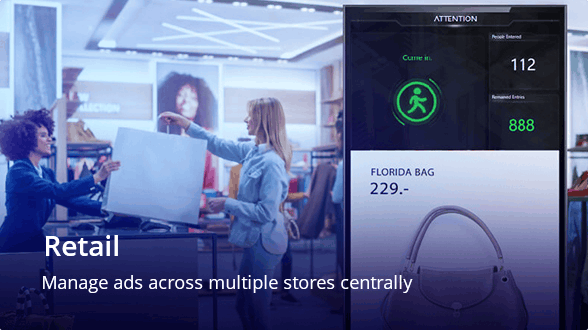
Product Family
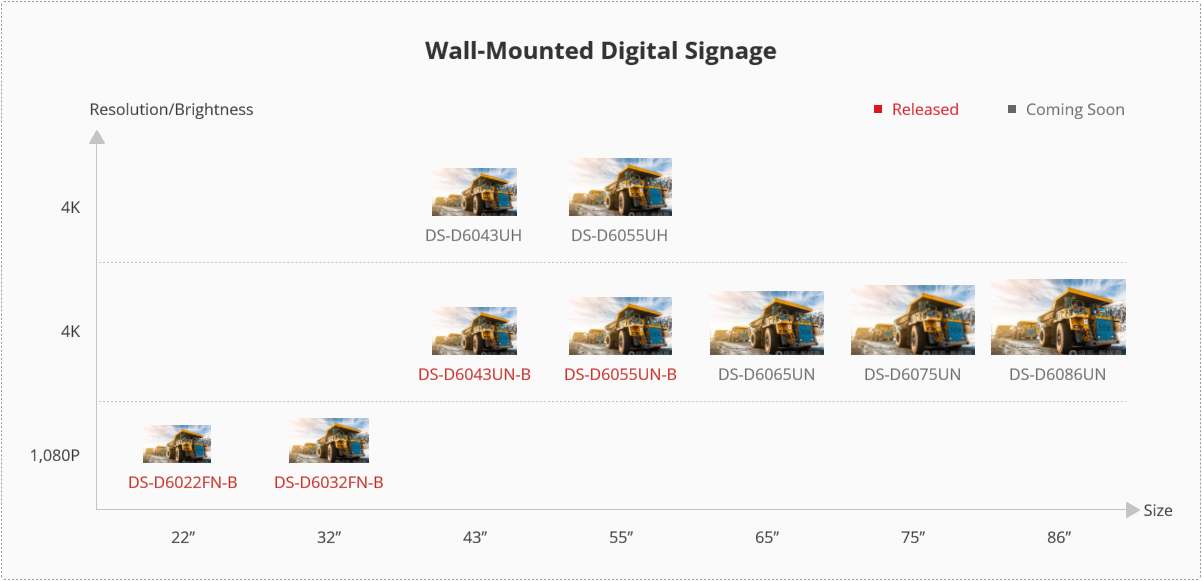
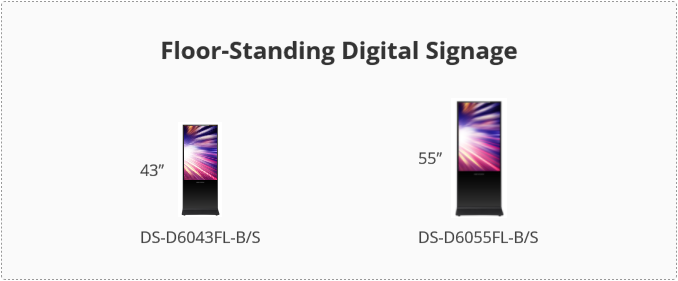

Integration Architecture
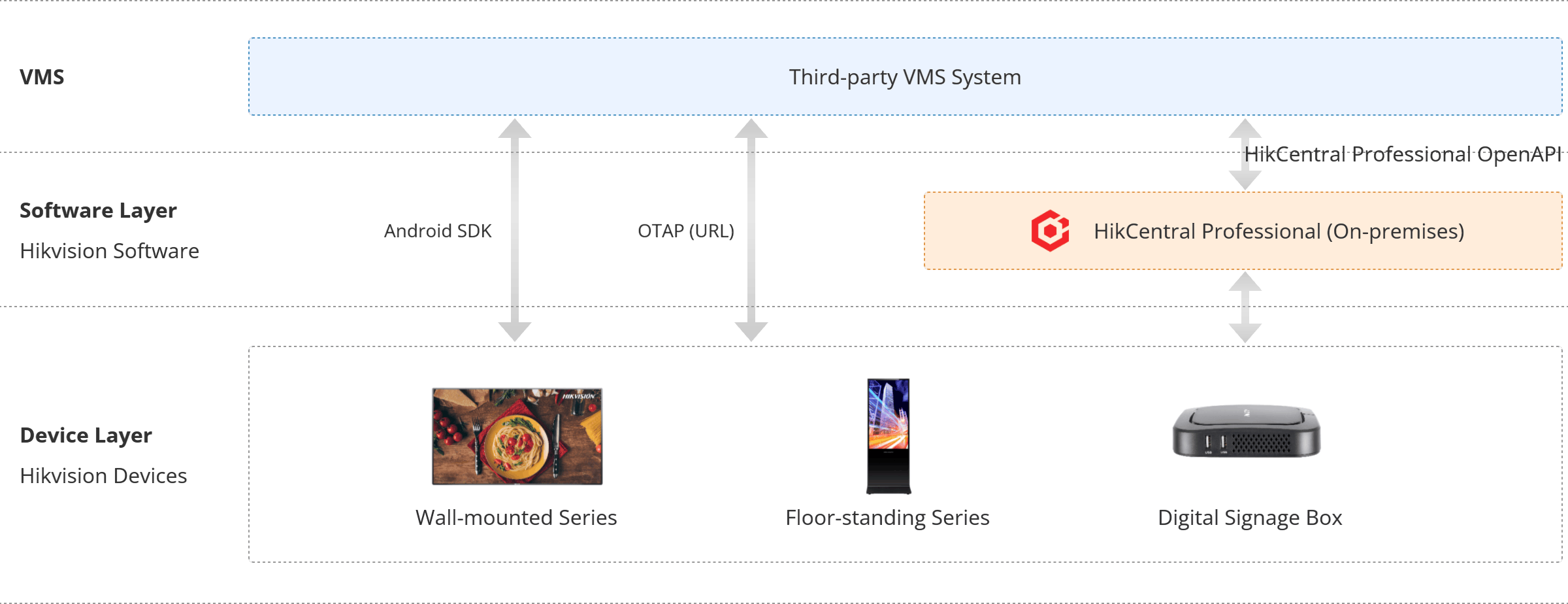
Integration Options Compared
Integrate with device
Integrate with platform
Application scenario
Partners can manage device via OTAP protocol directly to achieve information release
capability
Partners can manage device via OTAP SDK to achieve information release capability
Partners can use standard Android SDK to develop APP inside device
Partners can use HCP OpenAPI to achieve material management
Feature can realize
1. Device registration and authentication
2. Information release (schedule, program, material management, play control, etc.)
3. Display screen management (brightness, rotate, lock, capture, etc.)
4. Device maintenance (turn off, reboot, restore, log related, work status, etc.)
1. Device registration and authentication
2. Information release (schedule, program, material management, play control, etc.)
3. Display screen management (brightness, rotate, lock, capture, etc.)
4. Device maintenance (turn off, reboot, restore, log related, work status, etc.)
1. Display screen management
2. Device maintenance
1. Material management
Install Hikvision software before integration?
No
No (based on SDK)
No (based on SDK)
Yes (Windows OS)
Free or not
Free
Free
Free
License-based
3rd party R&D resource
Yes (1~2 weeks)
Yes (3~7 days)
Yes (2~7 days)
Yes (2~7 days)
Advantages & Disadvantages
1. Support all the functions of digital signage devices
2. Easy to obtain device capabilities
3. Transmission and service decoupling to adapt to more complex IoT device networking
1. Support all the functions of digital signage devices
2. Easy to obtain device capabilities
3. Provide development kit, simplify the development process
1. Limit integration capabilities
2. Only support to develop APP in device
1. Limit integration capabilities
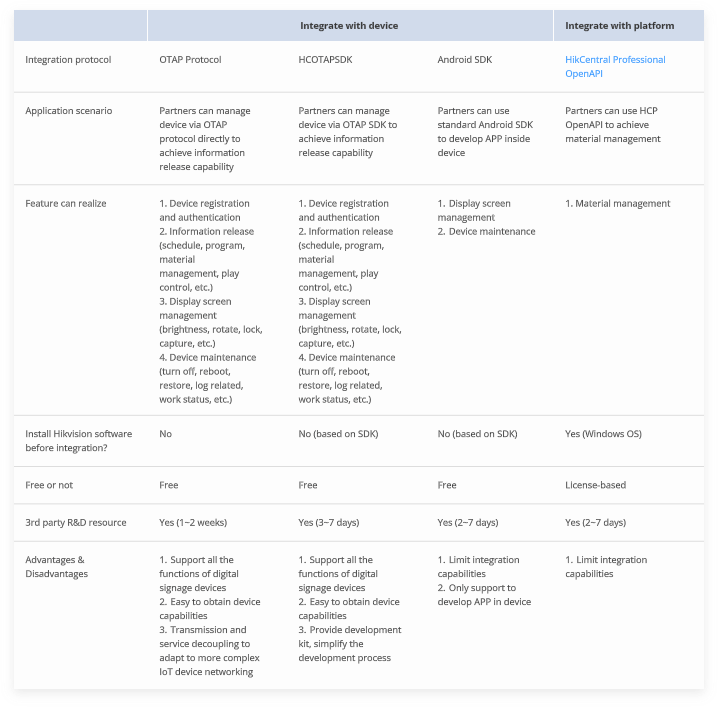 HikCentral Professional OpenAPI
HikCentral Professional OpenAPI
OTAP Integration
Open Things Access Protocol (OTAP)
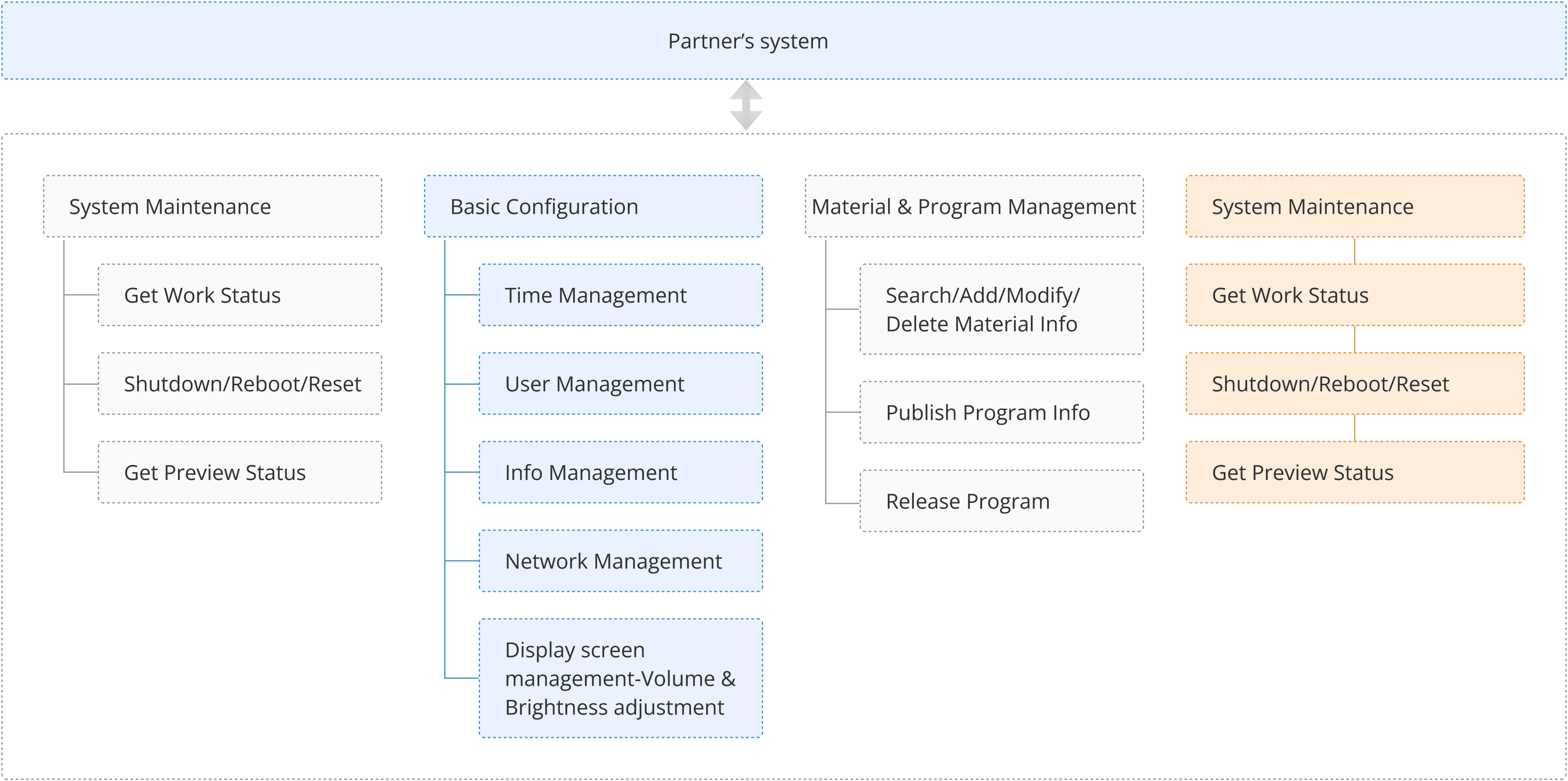
OTAP document will be available on TPP portal until 09/2023. If you are interested in this document later on, please contact our technical support. We will provide it offline.
Schedule Release
with storage server
without storage server
HikCentral Professional Integration
Preparation
1
Download the HikCentral Professional Installation file from
Hikvision's official website/Support/Download/Software.
2
Download the
matched
version OpenAPI installation file from TPP portal/Download/HikCentral.
3
Install both software packages.
4
Apply for a Trial License from Hikvision's official website/Products/Software/ HikCentral ProfessionalV2.4.1/
Get Free Trial License.
HikCentral Professional OpenAPI Openness Capacity
Three APIs are provided for Digital Signal products.
Search for data source
Update data source
Batch update data source
LED Displays
Application Scenarios




Product Family
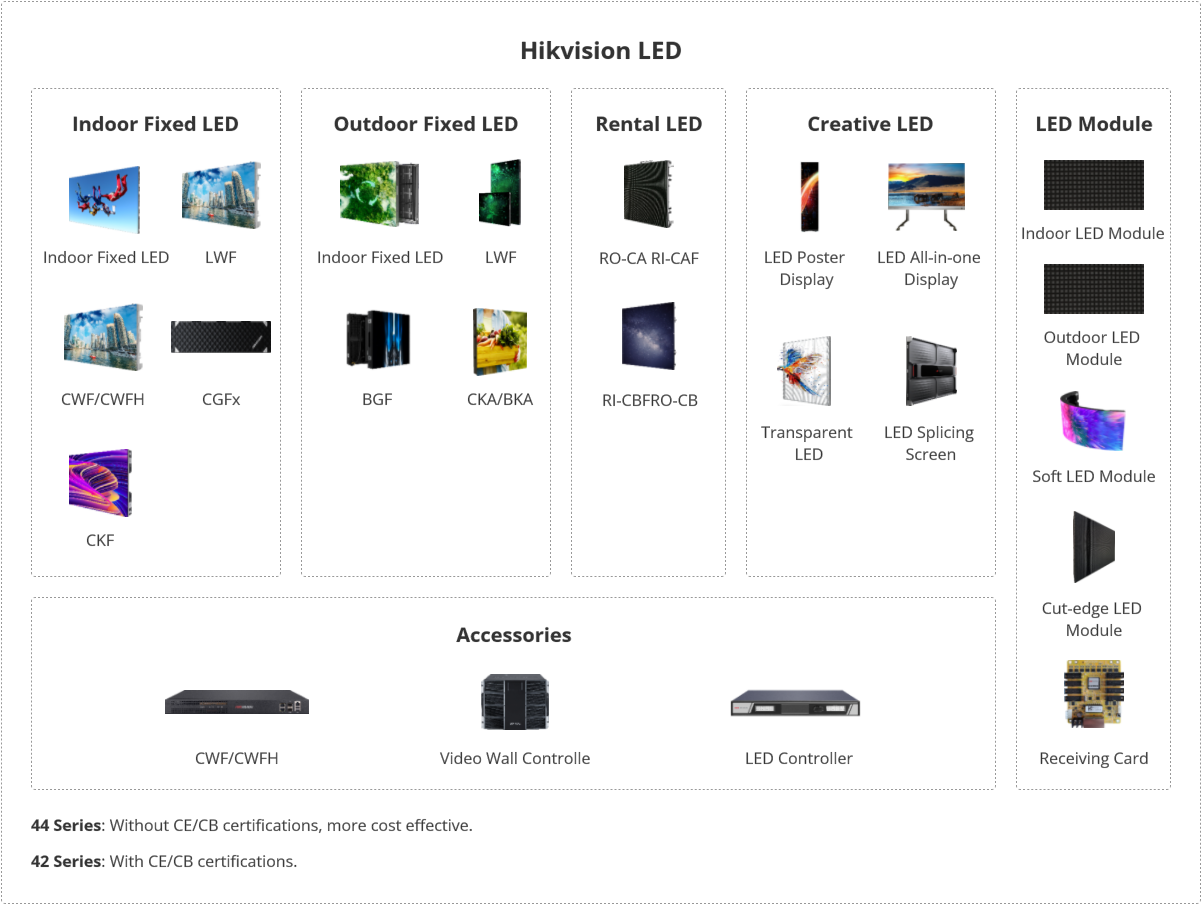
Integration Architecture
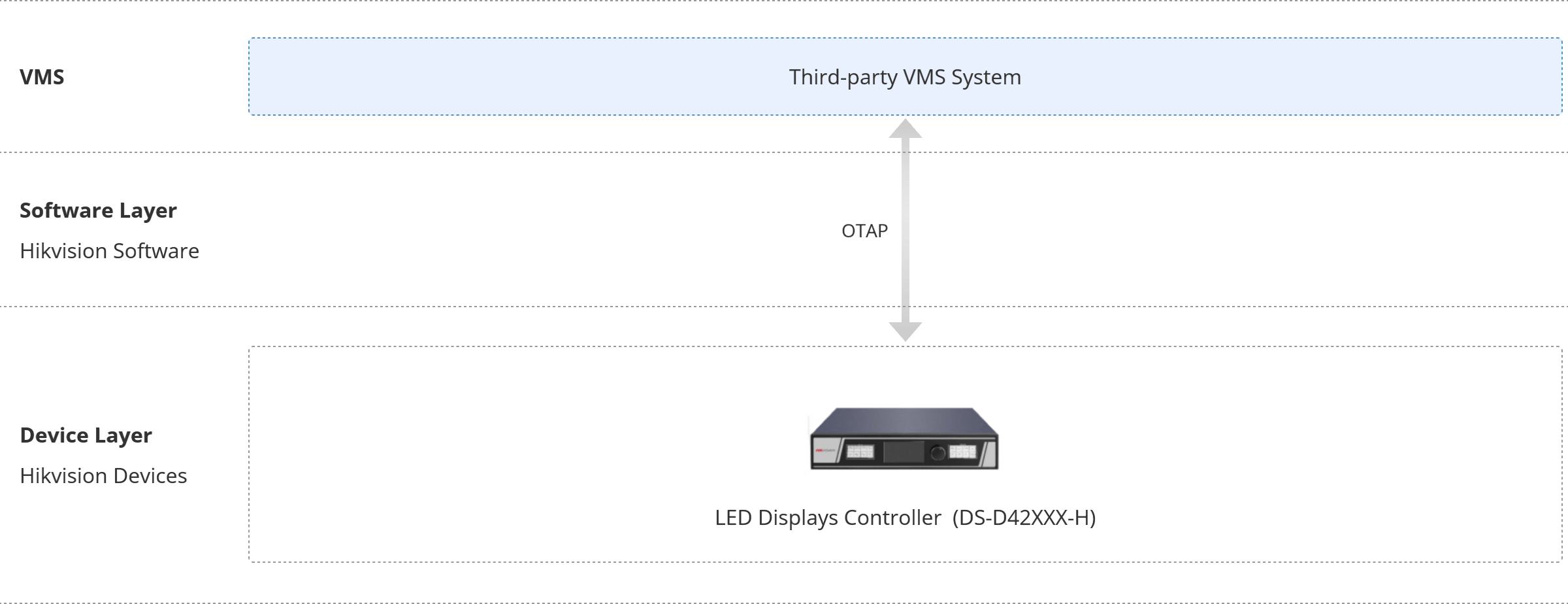
Open Things Access Protocol (OTAP)
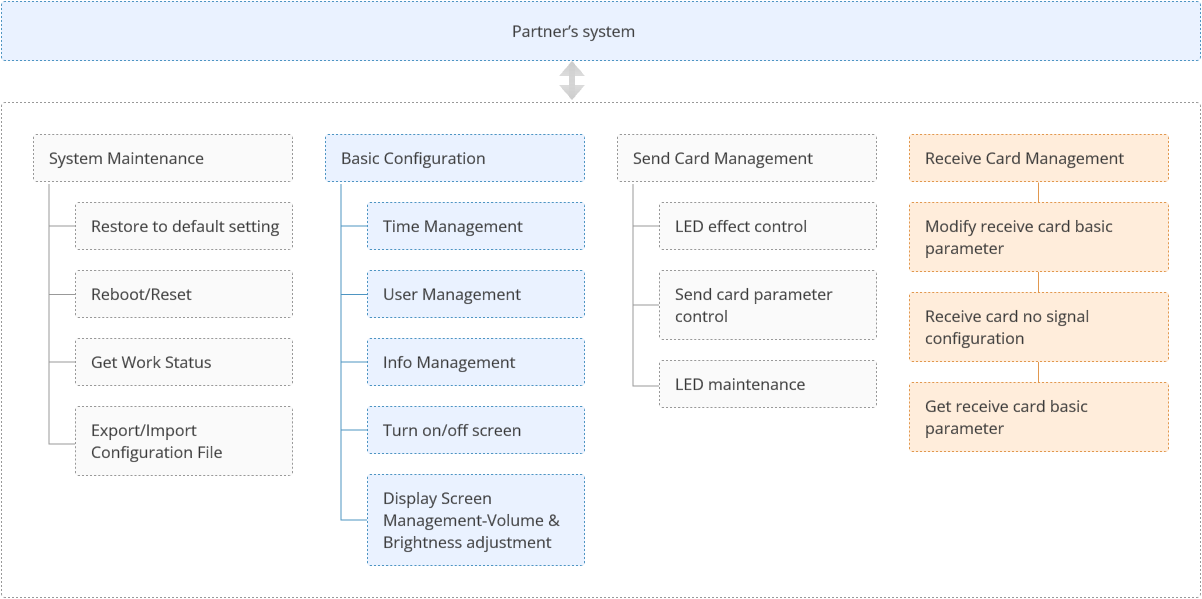
OTAP document will be available on TPP portal until 09/2023. If you are interested in this document later on, please contact our technical support. We will provide it offline.
Controllers
Application Scenarios
Small-size CCTV Room
Medium-size Operation Center
Large-size Command Center
Integration Architecture
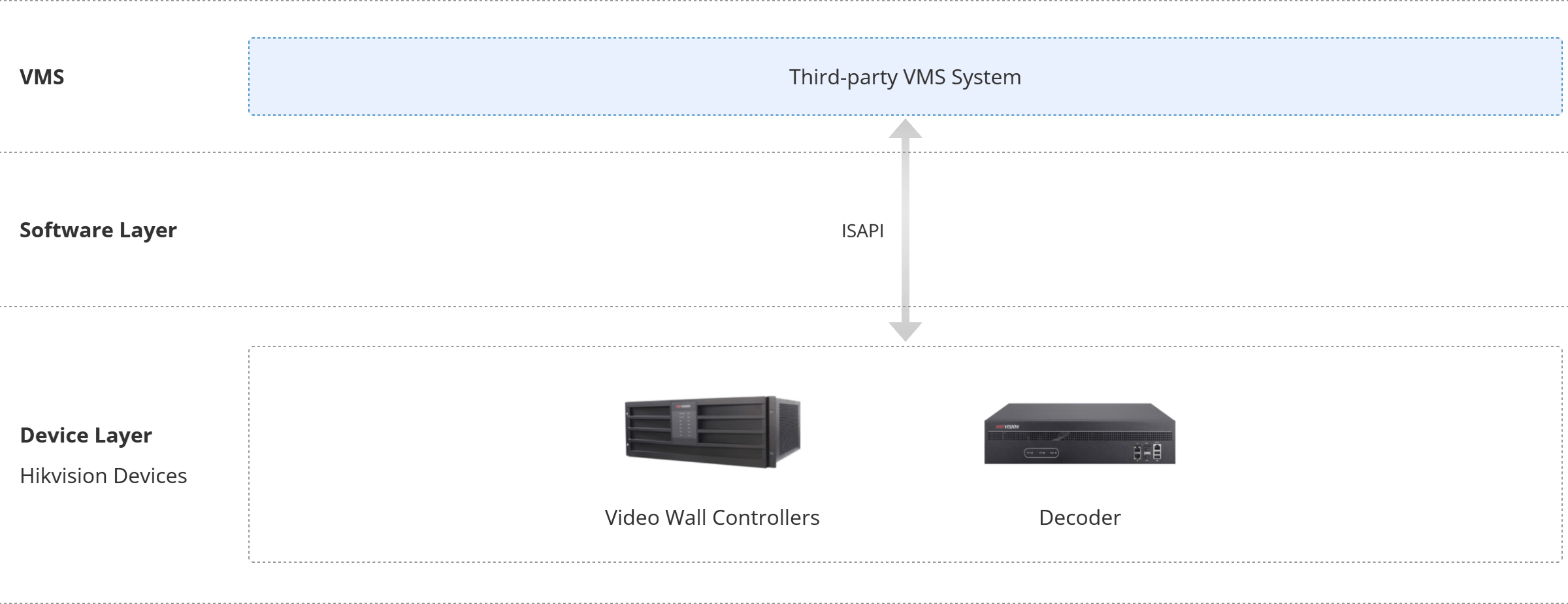
Preparation
1
Set a static IP to the terminal.
2
Sign MLA on the TPP portal.
3
Download the ISAPI developer manual by searching for the device model from TPP portal/Support/Download/ISAPI/ISAPI Developer Guide.
4
Download an HTTP command test tool, like Postman.
5
Check the ISAPI developer manual first.
Intelligent Security API (ISAPI)
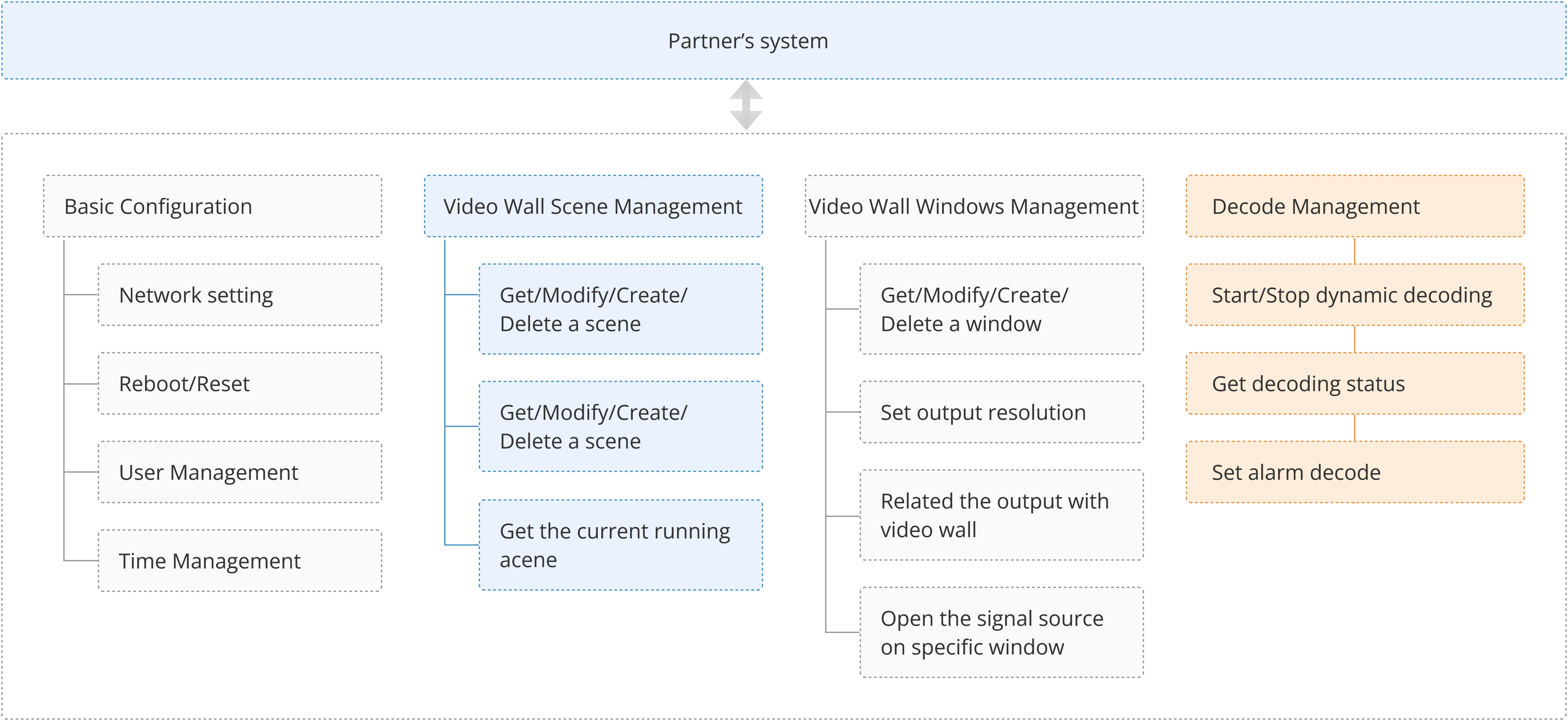
Demonstration
open a window and display video on wall
video wall scene
Get video wall capability
(max WallNums /max WindowNums)
(max WallNums /max WindowNums)
Get all scene's parameters
Set resolution of all video outputs
Link screen with output
Add a video stream
Add a window
Decode on a sub-window
 or
or
Get video wall capability
(is Support Scene = true)
(is Support Scene = true)
Get scene configuration parameters (max SceneNums)
Create new scene
Get/Put/Delete scene of a specific window
Get the current scene
Switch to another scene