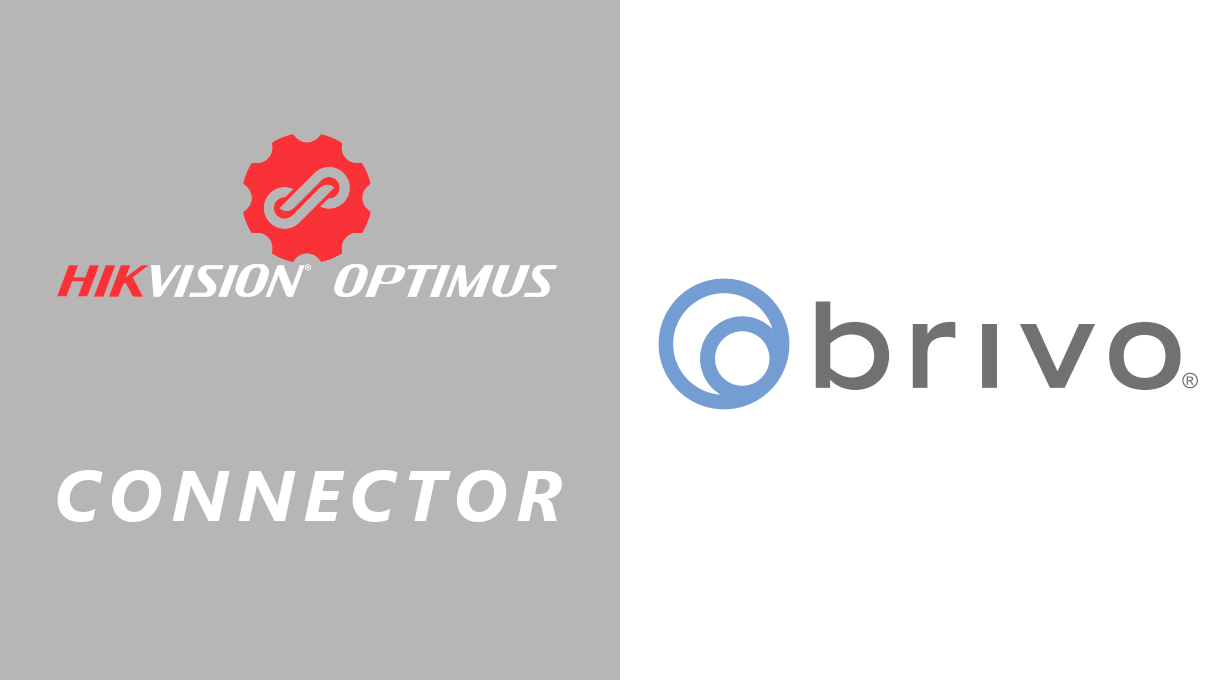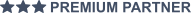Optimus Connector for Brivo Access
Operators get full operational control of Brivo devices, such as open, close and even do a complete system lock down. The Brivo devices can be displayed with status in the HikCentral Control Client and on the HikCentral E-Map. All relevant user data, such as names, card data, pictures, are pulled into the HikCentral Access Control Module from the Brivo Access system.
 Targeted Industries:
Banking and Finance | Retail | Healthcare | Education | Government Facilities | Commercial | Data Centers | Utilities, Energy and Mining | Manufacturing and Industrial | Residential | General
Targeted Industries:
Banking and Finance | Retail | Healthcare | Education | Government Facilities | Commercial | Data Centers | Utilities, Energy and Mining | Manufacturing and Industrial | Residential | General
 Hikvision Verified
Hikvision Verified
Solution Description
User Benefits
- Seamless integration of cloud based Brivo Access into HikCentral
- Operator achieves full site access control from within the HikCentral Control Client
- Enables quick response to alarms, including fast visual verification
Key Features
- Seamless integration of Brivo Access devices in HikCentral
- Full control of Brivo devices (including open, close, system shut down) within the Control Client
- Synchronization of Brivo Access user data to HikCentral Access Control module
- Show Brivo Access Devices with status on HikCentral E–Map
- Link Brivo events to HikCentral actions (such as turning PTZ camera on door tamper alarm)
Solution Architecture
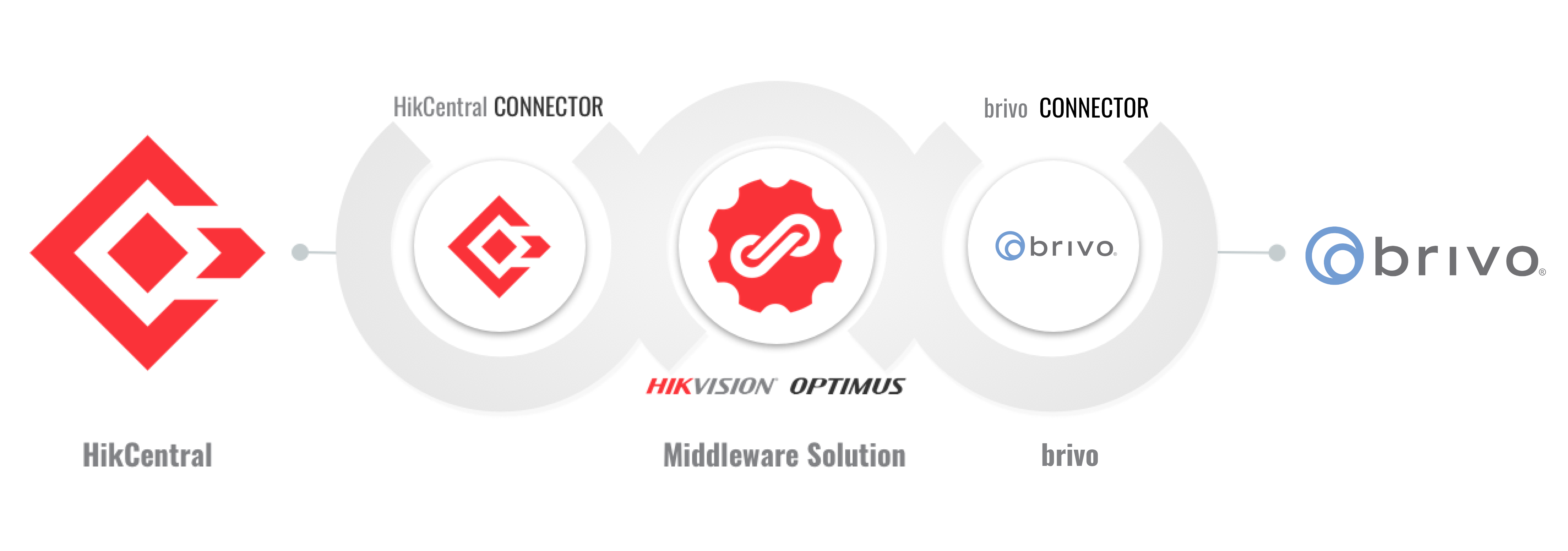
Hikvision Product Compatibility

HikCentral Professional

Hikvision Optimus
Technical Details
Partner Product Name: Brivo Access
Hikvision Product Models and Firmware Versions: HikCentral v1.3 and newer, Optimus v1.1.2
Integration Protocol: Hikvision Optimus
Availability
Regions: Europe, North America
Languages: English
Connector Information
Connector Name: Brivo
Connector Version: 1.1.0.0
Connector Introduction: brivo 1.1.0.0 version
Connector File: Available – North America Only