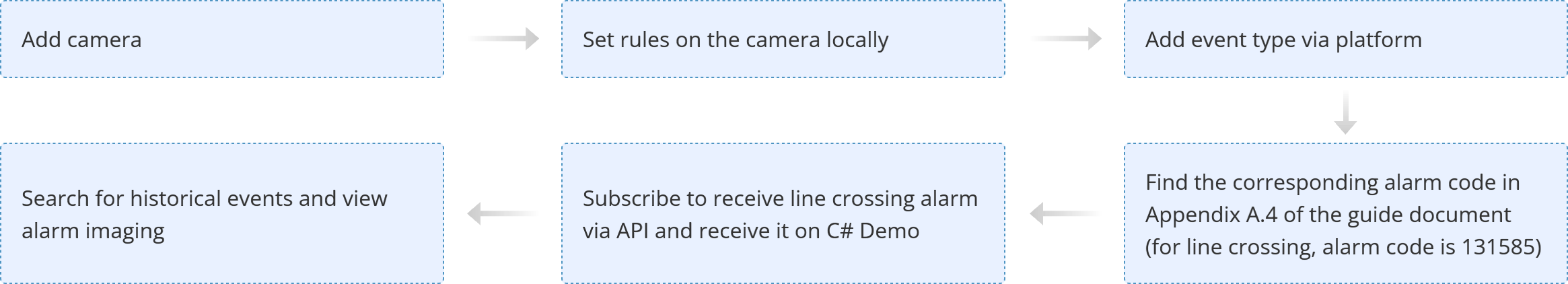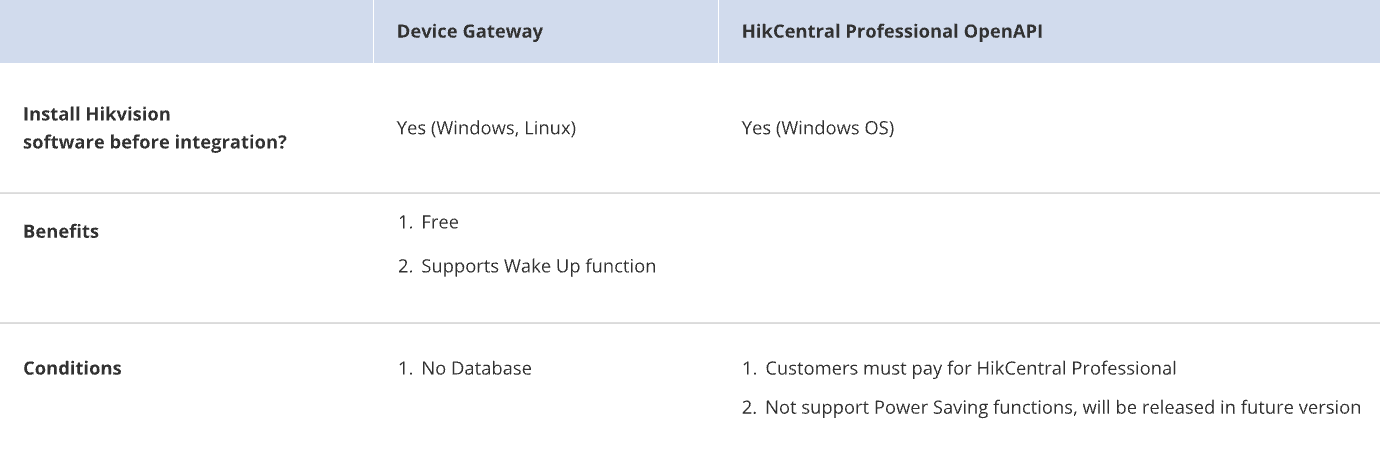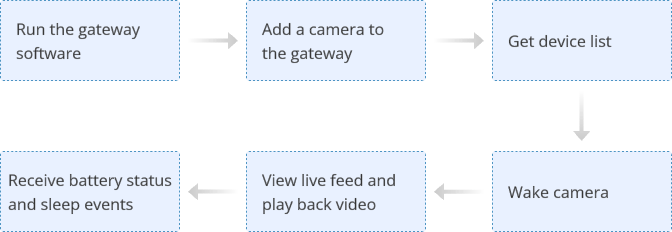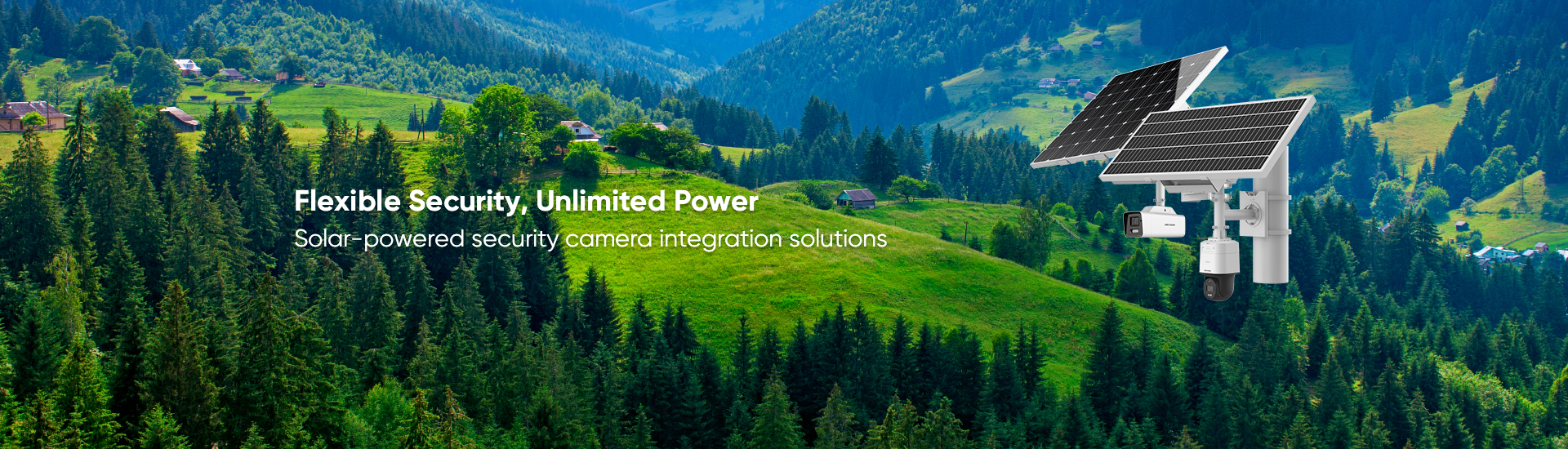
Overview
There is a huge market demand in scenarios like farms, forests, industrial lines and temporary events.
However, conventional cameras cannot meet the demands for cost, efficiency, or flexibility.
Why Solar-Powered Cameras?

High wiring costs
Where there is no power or Ethernet cabling, wiring may exceed budget and time constraints.
At many temporary events that require security, installing power or data cabling may not be cost-effective, wise, or even possible.
In some developing countries, the cost of wiring per kilometer may far exceed the cost of any connected electrical equipment.

High electricity costs
There are actually few valuable monitoring targets in these scenarios, and keeping cameras in long-term standby consumes power – this is neither environmentally-friendly nor cost-efficient.
The recent energy crisis has brought European electricity bills close to 400 Euros per megawatt. In this case, even if a camera is deployed at a small-scale farm, the annual electricity bill may be close to a thousand euros – and that does not include maintenance or other costs.
What We Offer

1. No electrical wiring or network cables required
Powered by solar energy
Built-in 4G module
2. Outdoor Protections
IP67 rating on the whole system, designed for outdoor use
Stable operation in even category 12 typhoons
3. Easy installation
Lightweight and professional modular design
4. Built for Extremes
Reliable operation in temperatures from -20 to 55° C (-4 to 131° F)
Built-in heater ensures battery will begin functioning in below-freezing temps
Integration Architecture
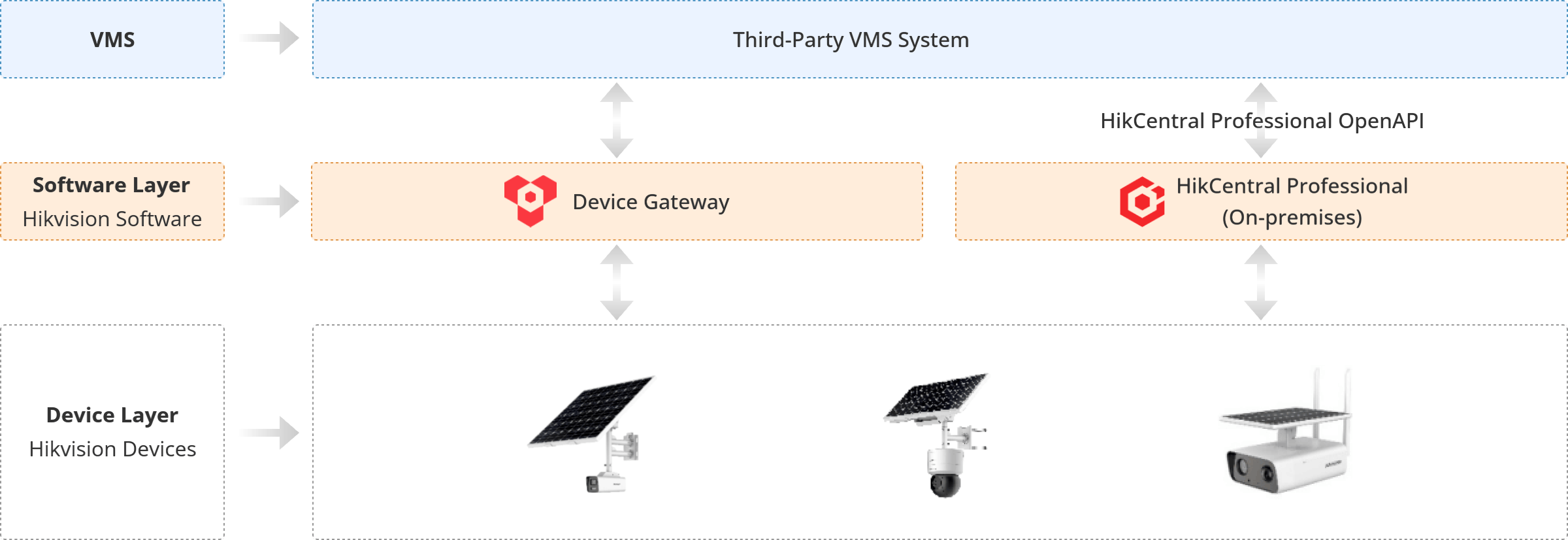
Device Preparation Before Integration
Solar-powered Product Family
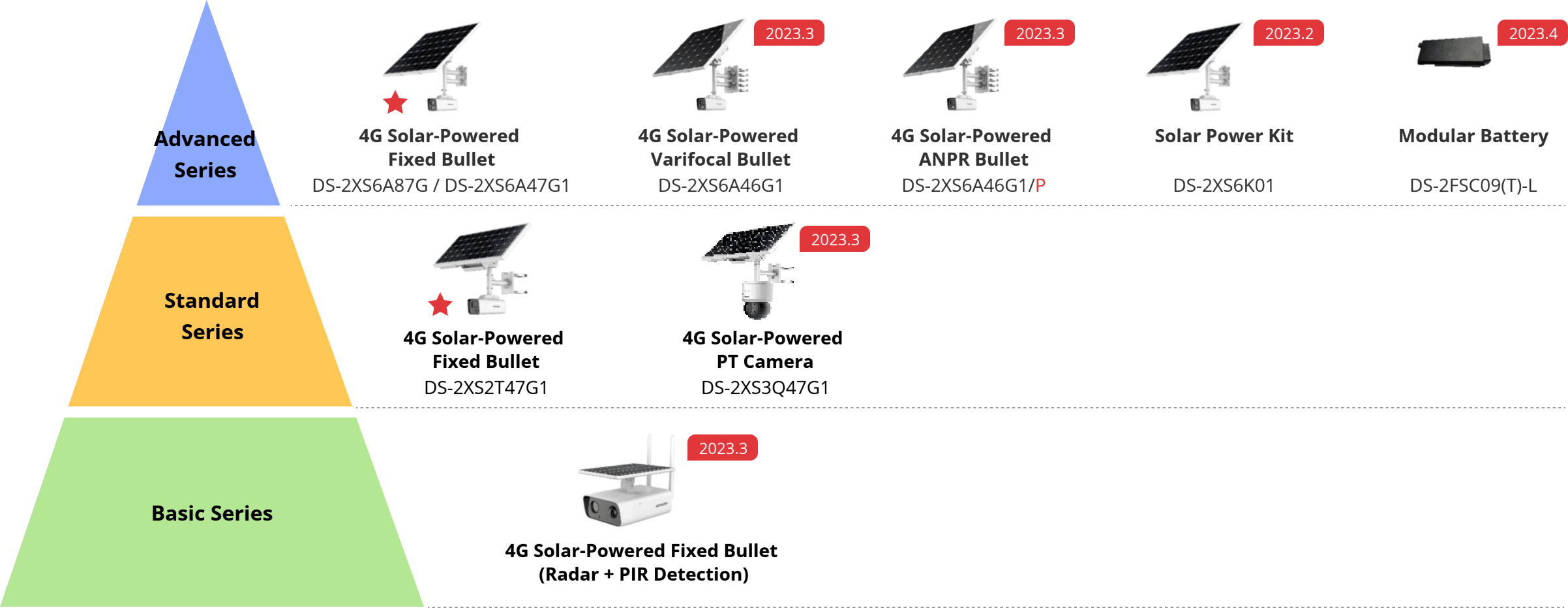
Device Preparation
Obtain solar camera, such as the DS-2XS6A46G1
Download SADP from https://www.hikvision.com/en/support/tools/hitools/ and install
Connect your device to a LAN with your PC, and activate your camera using SADP
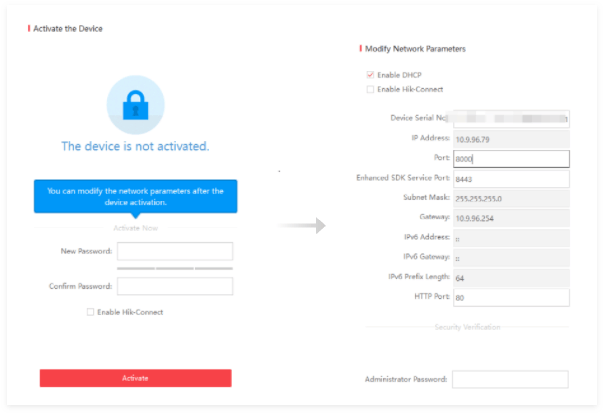
Device Gateway Integration
Integration Architecture
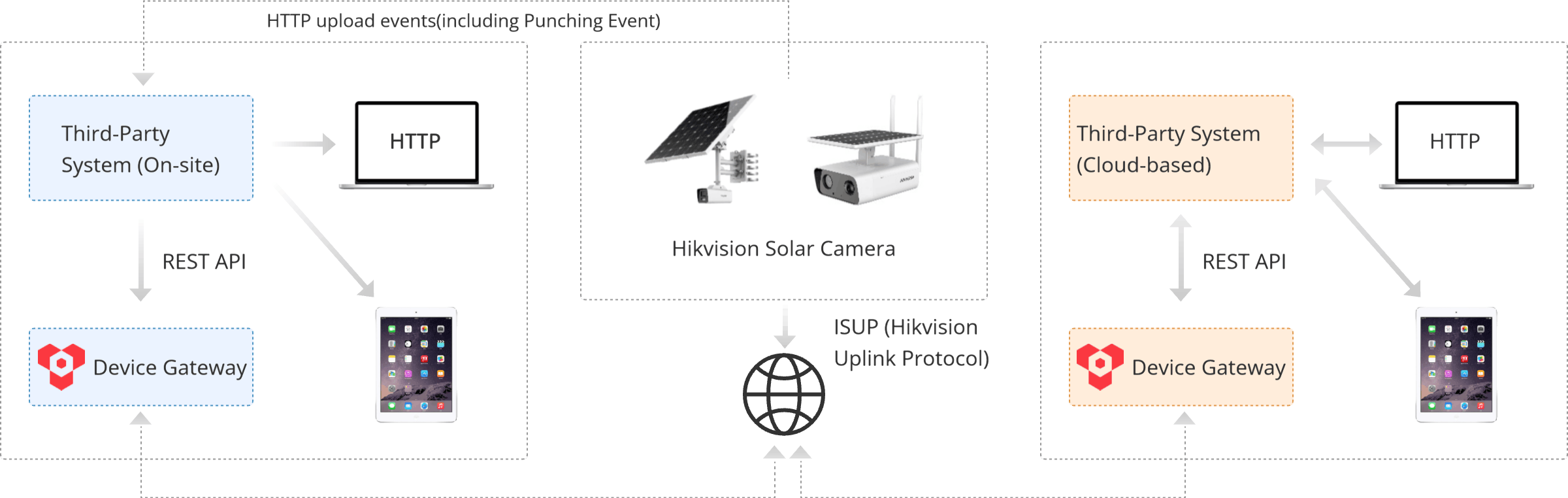
Preparation
Set a static IP to your server.
Download the "Device Gateway" installation Kit from
Install the Device Gateway on your server.
Check the developer manual first.
Enable ISUP on the solar camera and configure.
HikCentral Professional Integration
Preparation
Download HikCentral Professional Installation File from
Download the matched version OpenAPI installation file from
Install both software packages.
Apply for a Trial License from
HikCentral License – Online Acquisition Process
Access Hikvision official website

Go to Support > Download > Software

Click on "GET FREE TRIAL LICENSE"

Click on HikCentral Professional Vx.x.x

Complete the "Trial License Application" form

Or access directly here:
https://www.hikvision.com/en/all-forms/hikcentral-license-application/
The trial license will be sent to your email box
Access Hikvision official website
Go to Support > Download > Software
Click on HikCentral Professional Vx.x.x
Click on "GET FREE TRIAL LICENSE"
Complete the "Trial License Application" form
Or access directly here:
https://www.hikvision.com/en/all-forms/hikcentral-license-application/
The trial license will be sent to your email box
HikCental OpenAPI Download Procedure
Please register at
tpp.hikvision.com

Hikvision must approve the registration

Go to "Download" menu > Select "HikCentral"

Upon approval, log in to your account

Download "HikCentral Professional OpenAPI"
Please register at
tpp.hikvision.com
Hikvision must approve the registration
Upon approval, log in to your account
Go to "Download" menu > Select "HikCentral"
Download "HikCentral Professional OpenAPI"
HikCentral Open Architecture
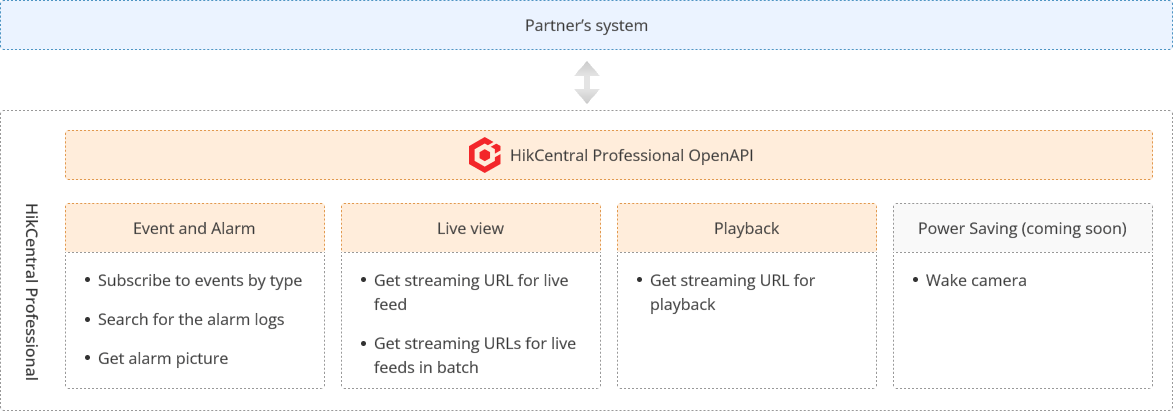
Demonstration
Event & alarm-line crossing
Events & alarm-maintenance events
Live viewing
Playback