
Overview
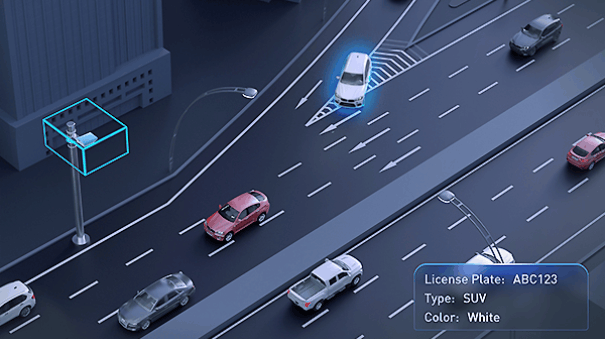
Hikvision's Violation Detection System uses multi-frame recognition and vehicle tracking technology to gather traffic and vehicle information. It can sense a moving vehicle's direction and route and detect violations. It can effectively regulate roadway traffic, reducing accidents, boosting safety, and improving the efficiency of road management for law enforcement.
Read on to learn how this advanced solution can boost safety and efficiency in your unique application.
Key Challenges

Traffic safety hazards
Speeding and intersection violations are primary concerns to traffic police.

Traffic refinement needs
Existing illegal detection methods cannot meet the challenges of new legislation, such as license plate restrictions and others.

Traffic enforcement disputes
Disputes between citizens and authorities can damage the credibility or reputation of traffic police.

Internal regulation
Some officers generate illegal income through corruption and bribery, compromising the image of the police.
What We Offer
Capture Unit
All-rounder Traffic Camera
Radar
Illegal-parking PTZ
Functionality
Detects vehicle speeds with high accuracy
Detects red-light running, wrong-way driving, and other traffic violations
Benefits
Regulates driving, inhibits speeding to reduce accident rates, and improves safety on main roads
Enhances efficiency by reducing enforcement disputes due to errors in manual intervention
Standardizes law enforcement processes
Typical Scenarios
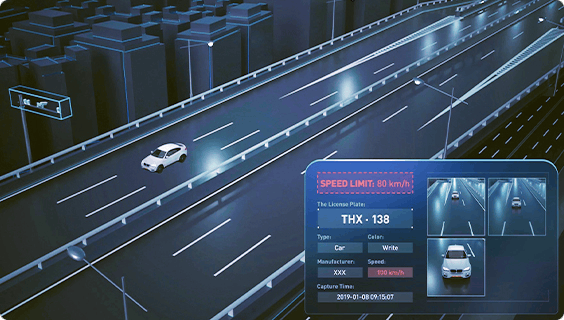
Highways
Detects speeding
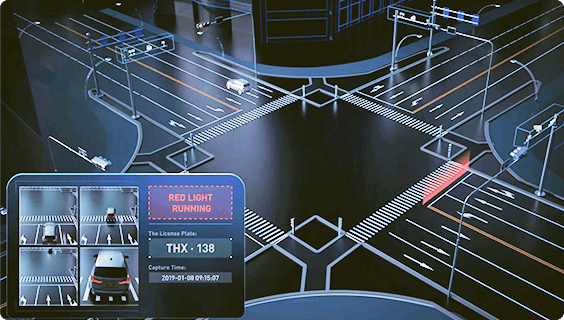
Crossroads
Detects red-light running, phone use while driving, seatbelt violation, wrong-way driving
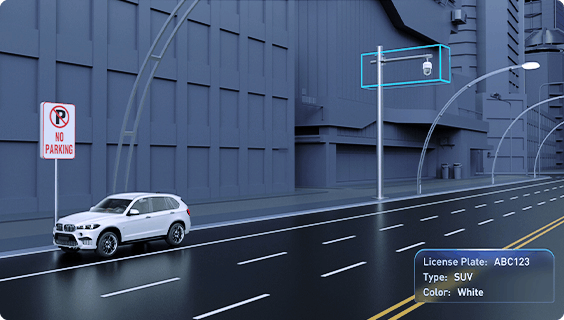
Roadside
Detects illegal parking at the roadside
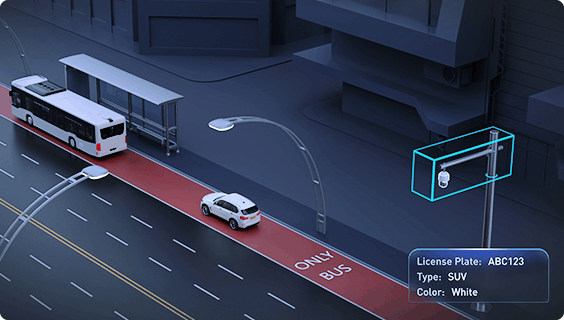
Bus Stops
Detects illegal parking at bus stops
Integration Architecture
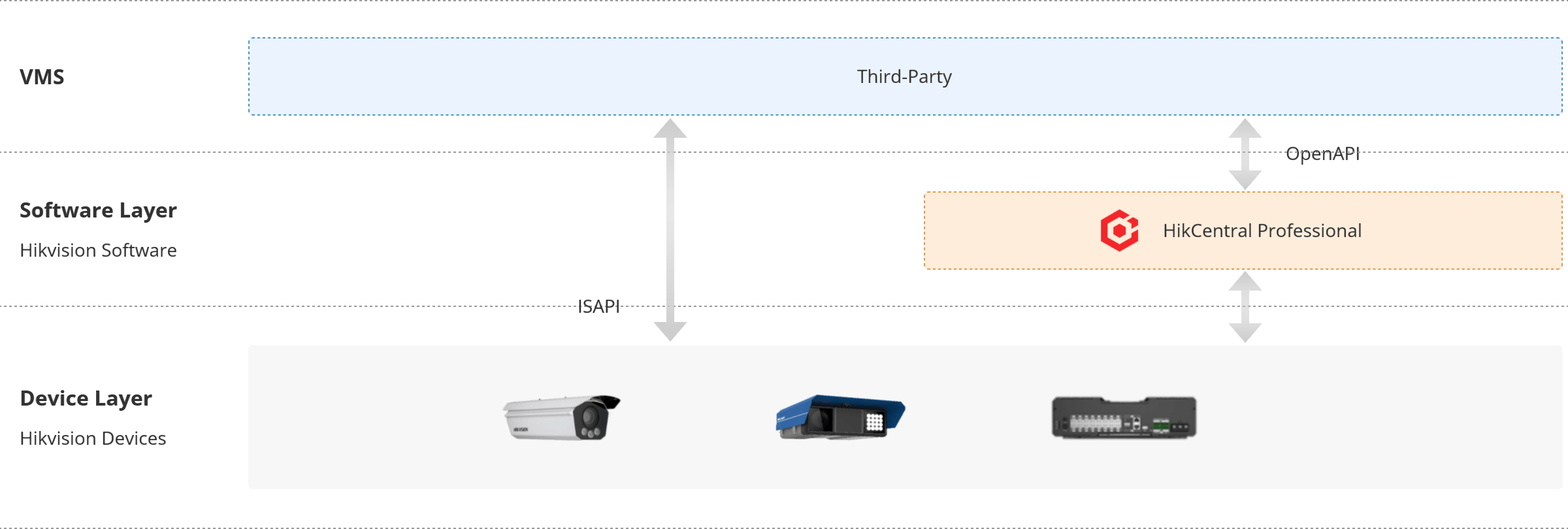
Integration Options Compared
ISAPI (Recommended)
Install Hikvision software before integration?
No
Yes (Windows OS)
Benefits
Free
Based on HTTP
Support more features
Can be used in both static IP and dynamic IP scenarios
Conditions
Need to configure static IP for each camera
Need to install HikCentral Professional software on the server before integration
Customers need to pay for HikCentral Professional
Violation types
Red-light running
Speeding
Phone use while driving
Seatbelt violation
Wrong-way driving
Speeding
Wrong-way driving
Phone use while driving
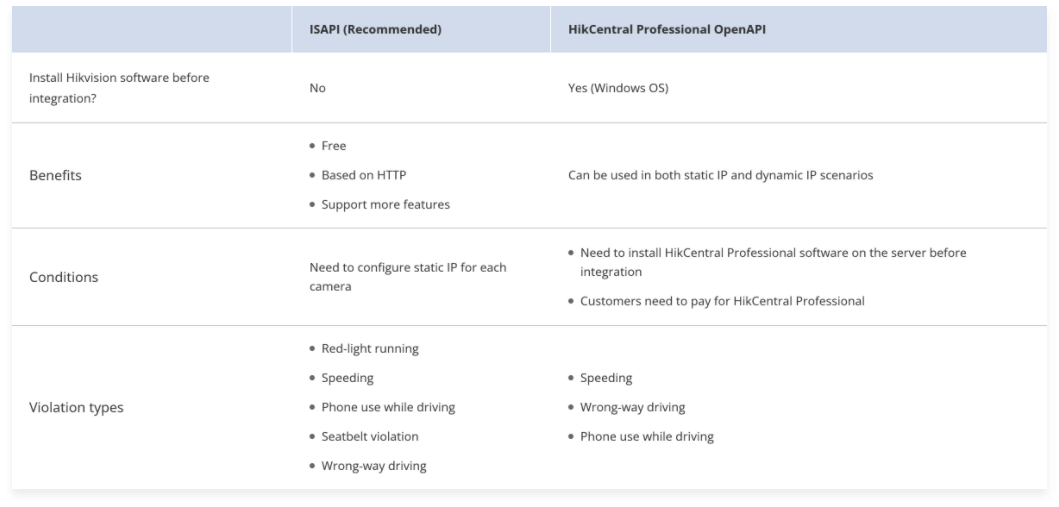
Device Preparation Before Integration
Download SADP from https://www.hikvision.com/en/support/tools/hitools/ and install
Connect your device to LAN with your PC, and activate your camera by SADP
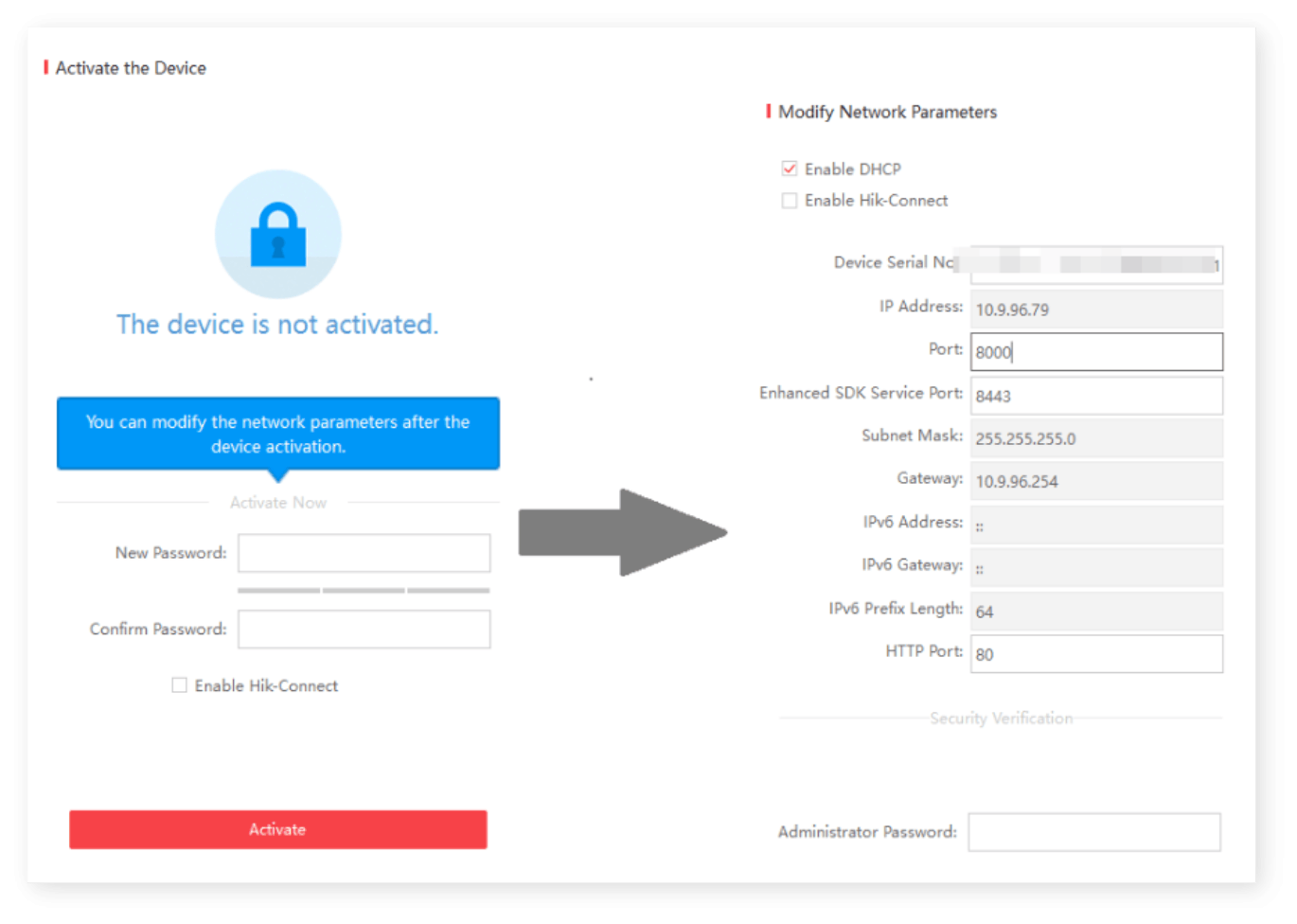
ISAPI Integration
System Architecture
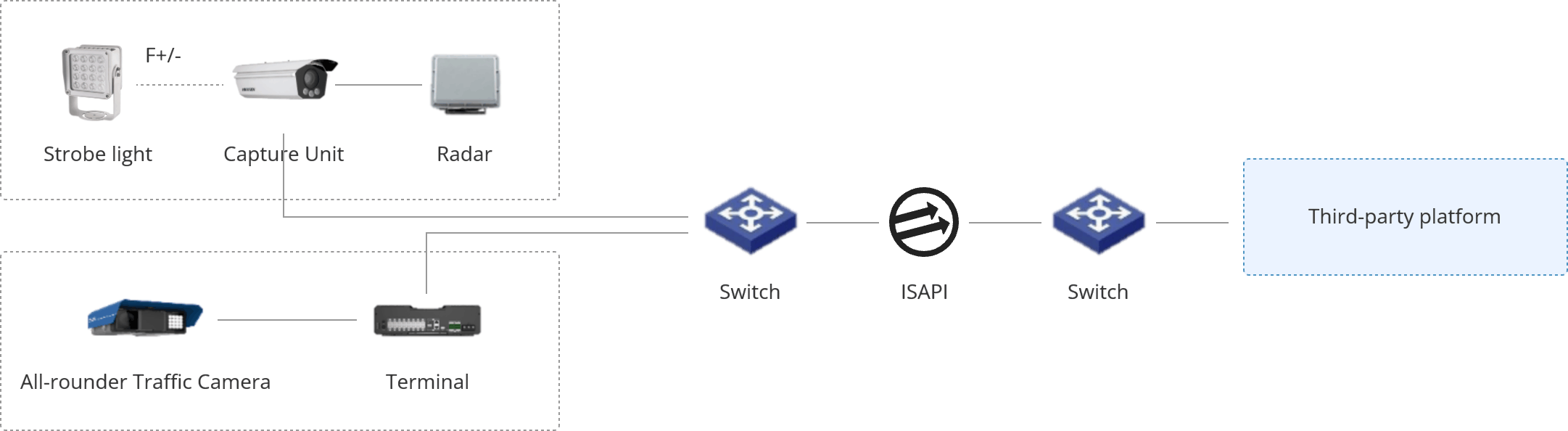
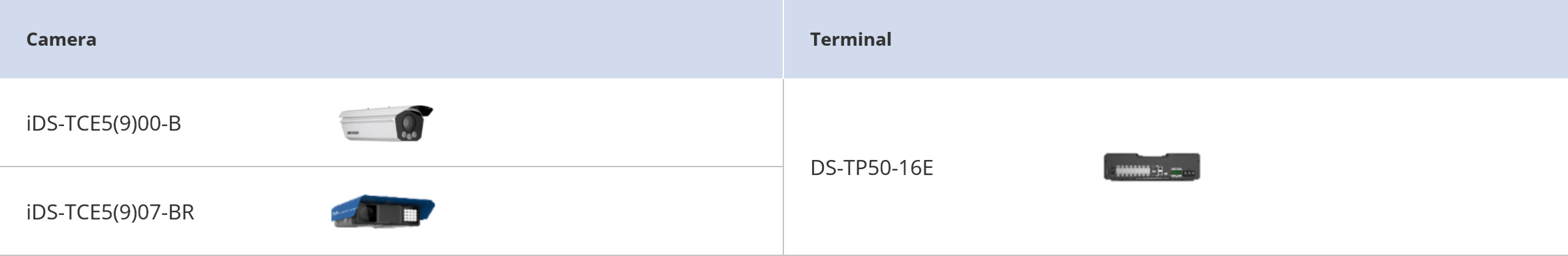
Camera
iDS-TCE5(9)00-B
iDS-TCE5(9)07-BR
Terminal
DS-TP50-16E
Protocol Introduction
The ISAPI protocol is RESTful style and based on HTTP.
The message formats are XML and JSON, which are easy for development and maintenance.
It supports all operating systems and development languages.
ISAPI is an application layer protocol based on HTTP and adopts the representational state transfer (REST) architecture for communication between devices and software.
When a clients' applications send requests to devices, they need to use digest authentication (see details in RFC 7616) for identity authentication.
Communicates with the device without plugins.
Meets mainstream browser access requirements.
Preparation
Set a static IP for the device.
Sign MLA on the TPP portal.
Search and download the ISAPI developer guide by using our search engine.
Download an HTTP command test tool, like Postman.
Check the ISAPI developer guide for necessary information.
Check the demo videos in the Training Center.
ISAPI Developer Guide Download Procedure
Register at tpp.hikvision.com
Hikvision reviews & approves your registration
Upon receipt of approval, log in to your account
Go to "Download" menu > Select "ISAPI"
Use the search engine to find the corresponding ISAPI developer guide
Event Receiving – Listening Mode
Listening mode means that the customer's server is configured as the listening address. The device will then upload real-time event messages to this address.
The device actively pushes event detail through a short HTTP connection, meeting real-time requirements and saving bandwidth traffic.
Violation types supported by ISAPI:
Red-light running
Speeding
Phone use while driving
Seatbelt violation
Wrong-way driving
HikCentral Professional Integration
System Architecture
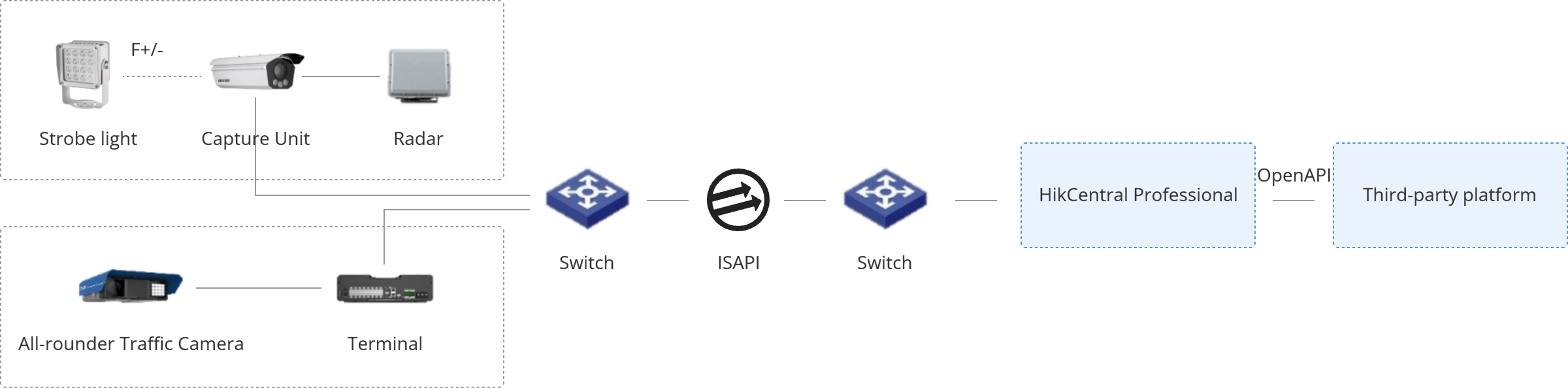
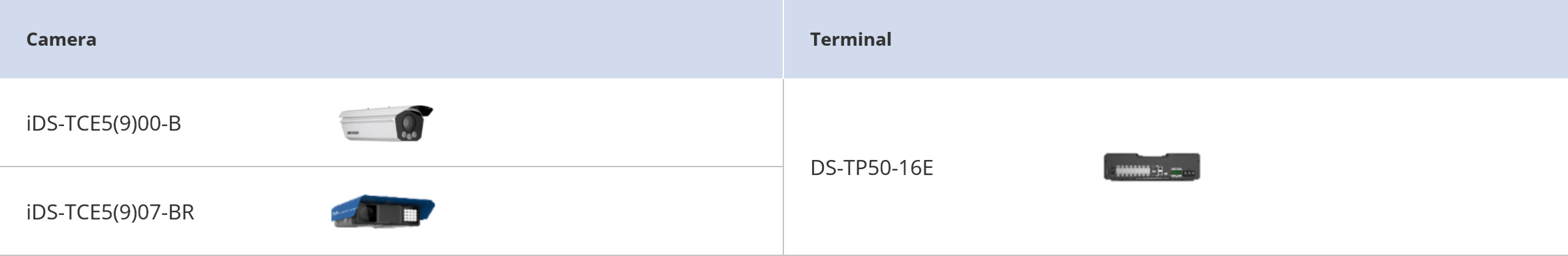
Camera
iDS-TCE5(9)00-B
iDS-TCE5(9)07-BR
Terminal
DS-TP50-16E
Preparation
Install both software items.
Check the HikCentral Professional OpenAPI Developer Guide under the installation path: HikCentral\VSM Servers\OpenAPI\Document.
Check the demo videos in the
Training Center.
HikCentral License Online Acquisition Process
Access the official Hikvision website
Select "Support" > "Download" > "Software"
Click "HikCentral Professional Vx.x.x"
Click "GET FREE TRIAL LICENSE"
Fill in the "Trial License Application" form
The trial license will be sent to your email inbox
Or access directly here
Or
access directly here
Event Receiving – Subscribing to events by type
To receive alarm or event information, users must first subscribe to specific event types or alarm categories. When the subscribed type or category of event occurs or an alarm is triggered, the platform or service will automatically upload the related information to the caller for processing or acknowledgment.
Violation types ISAPI supports:
Speeding
Phone use while driving
Wrong-way driving
